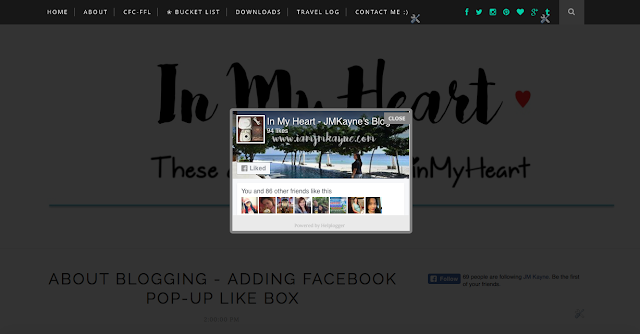About Blogging - Adding Facebook Pop-Up Like Box
Hello there friends!
A new blogging tweak I learned today which made me happy and I wanna share it to you J
Thanks to this website – Helplogger –Facebook Pop-Up Box. This is a re-blogged post from Helplogger and simplified. If you want further details, click the above link.
You can add a Pop-up box to your blogger page in 3 basic steps:
1. Go to your LAYOUT section, choose Add Gadget then click HTML/Javascript
2. On it Copy and paste below codes
3. Change the highlighted Facebook address to your own address.
Note: This set up will load in 5 seconds and as a default, it will only show up for first time visitors.