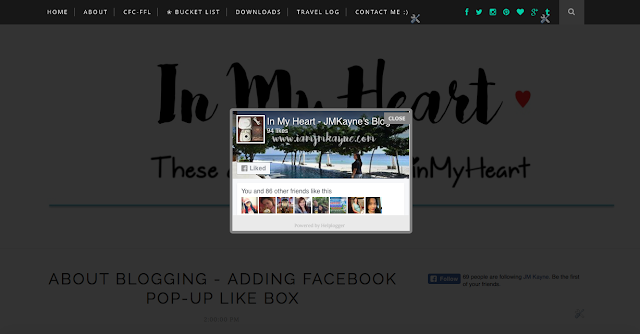About Blogging - Deleting Blogger Page
Maybe you want to stop blogging or it could be a duplicate one…
This article may help you how to delete your page…
Here is a step by step guide on how to delete your blogger account with pictures.
If ever you change your
mind, you still have 90 days!
Hope this one helps!
This article may help you how to delete your page…
Here is a step by step guide on how to delete your blogger account with pictures.
Step 1 - Sign in to blogger.com (google.com will ask you
to sign in just like logging in to your gmail account)
It will then bring
you to your Dashboard page.
Step 2 - Next to the blog you want to delete, select Settings from the
drop-down..
Step 3 - Select Settings.
Under “Settings” on
the left side of the page, click Other.
Step 4 - Go to "Blog tools."
Optional Click
Export blog to save a copy on your hard drive.
Step 5 - Click Delete this blog.
Hope this one helps!