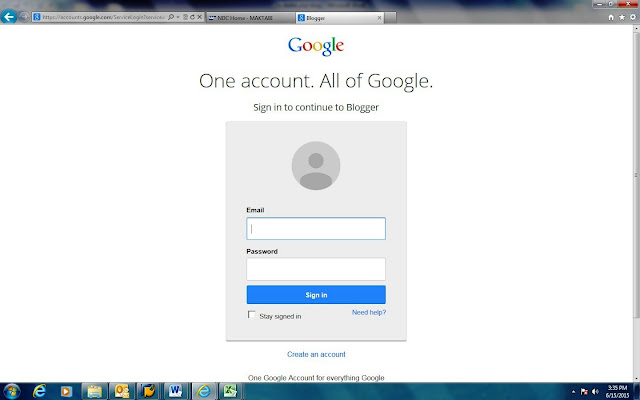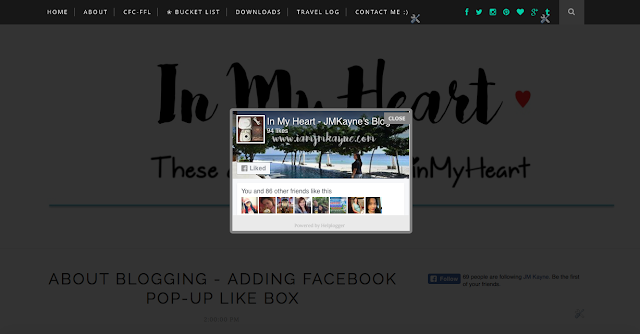About Blogging - The BLOGGER World
Some
of my friends asked me how to create a blog page because they also have some
poems, stories and ideas that they would like to share & publish on the
net! If you are one of them, here is a guide on how to create one!
There are many sites, I listed at least 5 below... but I chose Blogger/Blogspot as this is the familiar site for me.
Other options includes:
wordpress.com – the most popular so far as per number of blogs
blogger.com – comes next – been using it since the beginning so I stayed here even if WordPress has more people.
tumblr.com , squarespace.com, wix.com, Google+ , even Facebook and more...
You may check this link for more information about of them: Dear Blogger – WordPress or Blogger
Step 1 – Visit www.blogger.com (google.com will ask you to sign in just like logging in to your gmail account)
There will be a pop-up page where they will ask you to name your blog. and create your own website address... (Sorry, I missed to print screen this! hehehe)
There are design options... and then they will move you to this Dashboard.
There are many sites, I listed at least 5 below... but I chose Blogger/Blogspot as this is the familiar site for me.
Other options includes:
wordpress.com – the most popular so far as per number of blogs
blogger.com – comes next – been using it since the beginning so I stayed here even if WordPress has more people.
tumblr.com , squarespace.com, wix.com, Google+ , even Facebook and more...
You may check this link for more information about of them: Dear Blogger – WordPress or Blogger
Let's start:
Step 1 – Visit www.blogger.com (google.com will ask you to sign in just like logging in to your gmail account)
Note: You can use
any other email (such as yahoo. hotmail, live etc.)
Step 2 – Verify. To confirm
that you are existing and you are not a spam, google/blogger then will send an
email to your given email address where you need to follow the link and confirm
which will bring you back to the page and proceed with further actions.
Step 3 – Account Setting | Welcome Board
Account Setting | below picture will appear if your browser is not updated. You have
2 options:
1.
Update your browser by clicking the applicable browser – (explorer,
firefox, safari , chrome etc.)
2.
Or ignore and close it, then re-open www.blogger.com
Welcome Board | in this page you also have 2 options, to create a gooogle+ account
(it’s like facebook – google version) or just a plain blogger page. You have
the choice!
·
Creating google+ --- this will take you to another page…
·
Creating limited blogger profile – will send you to step 4
Step 4 – Blogger Profile
You will be asked to
add your display name... then click continue.
Step 5 – Blogger Dashboard
This is the page
where you will see the general info. As a starter you have to create your blog
name.
There will be a pop-up page where they will ask you to name your blog. and create your own website address...
Just like mine --- I
call it “In My Heart” and my personalized web address is : http://i-am-jmhkayne.blogspot.com
There are design options... and then they will move you to this Dashboard.
On your left are:
1.
Create a new blog
2.
Add Reading List – this is where you add/follow other bloggers… To do it – I will
make a new blog post soon.